Die CD heißt übrigens "CDROM" und ist auch unter Windows lesbar.
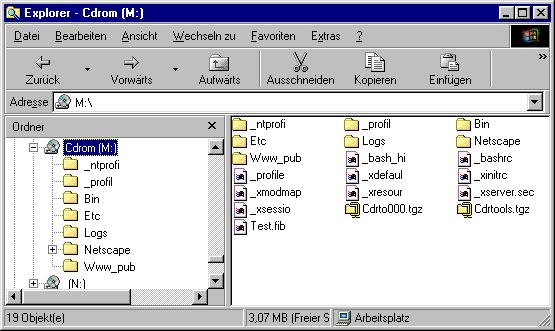
Eine Idee von Helmut Hullen, finden Sie ganz unten!
Anmelden:
login as: root
Sent username "root"
root@arktur's password:
Last login: Sat Apr 5 19:38:46 2003 from 192.168.0.9
Linux 2.4.20 i586
Viel Spass!
Wechsel in das Verzeichnis, in dem makeiso und cdrecord enthalten sind
Arktur:~ # cd /opt/schily/bin
Erstellen des raw-Files zum Brennen:
(ohne ./ gings nicht)
Arktur:/opt/schily/bin # ./mkisofs -R -o /brennen/cdimage.raw /home/fiebig
Using CDRTO000.TGZ;1 for /cdrtools-2.0.tar.gz (cdrtools-1.10.tar.gz)
Total translation table size: 0
Total rockridge attributes bytes: 3723
Total directory bytes: 18432
Path table size(bytes): 134
Max brk space used 82c4
2624 extents written (5 Mb)
Das File cdimage.raw wurde im (vorher angelegten)
Verzeichnis /brennen erstellt
Nun wird es mit cdrecord gebrannt. Man muss dazu
scsibus,
target
und lun des SCSI-Brenners kennen
Dies kann man mit
cdrecord -scanbus
herausfinden
Mein Gerät hängt am BUS 0, als Gerät
6 mit der lun 0, also: dev=0,6,0
Es ist ein 4fach Brenner (YAMAHA 4416S), also:
speed=4
Die zu brennende Datei cdimage.raw liegt im Verzeichnis
/brennen also: /brennen/cdimage.raw
Da ich sehen will, was passiert setze ich die
Option: -v
Ich benutze einen Acer 4-fach R/W-Rohling
Arktur:/opt/schily/bin # ./cdrecord -v dev=0,6,0 speed=4 /brennen/cdimage.raw
Cdrecord 1.10 (i586-pc-linux-gnu) Copyright (C) 1995-2001 Jörg Schilling
TOC Type: 1 = CD-ROM
scsidev: '0,6,0'
scsibus: 0 target: 6 lun: 0
Linux sg driver version: 3.1.24
Using libscg version 'schily-0.5'
atapi: 0
Device type : Removable CD-ROM
Version : 2
Response Format: 2
Capabilities : SYNC
Vendor_info : 'YAMAHA '
Identifikation : 'CRW4416S
'
Revision : '1.0h'
Device seems to be: Generic mmc CD-RW.
Using generic SCSI-3/mmc CD-R driver (mmc_cdr).
Driver flags : SWABAUDIO
Drive buf size : 1566432 = 1529 KB
FIFO size : 4194304 = 4096 KB
Track 01: data 5 MB
Total size: 5 MB (00:35.01) = 2626
sectors
Lout start: 6 MB (00:37/01) = 2626
sectors
Current Secsize: 2048
ATIP info from disk:
Indicated writing power: 5
Reference speed: 2
Is not unrestricted
Is erasable
ATIP start of lead in: -11940 (97:22/60)
ATIP start of lead out: 335975 (74:41/50)
speed low: 0 speed high: 4
power mult factor: 3 5
recommended erase/write power: 2
A2 values: 5A A6 14
Disk type: Phase change
Manuf. index: 43
Manufacturer: Acer Media Technology, Inc.
Blocks total: 335975 Blocks current: 335975 Blocks remaining: 333349
Starting to write CD/DVD at speed 4 in write mode for single session.
Last chance to quit, starting real write in 0 seconds. Operation starts.
Waiting for reader process to fill input buffer ... input buffer ready.
Performing OPC...
Starting new track at sector: 0
Track 01: 5 of 5 MB written (fifo 100%).
Track 01: Total bytes read/written: 5373952/5373952 (2624 sectors).
Writing time: 27.796s
Fixating...
Fixating time: 64.911s
./cdrecord: fifo had 85 puts and 85 gets.
./cdrecord: fifo was 0 times empty and 8 times full, min fill was 95%.
Der Brennvorgang ist beendet.
Nun kann ich prüfen, ob es geklappt hat,
in dem ich die gebrannte CD nach /cdrom mounte.
Der SCSI-Brenner ist /dev/sr0
Arktur:/opt/schily/bin # mount /dev/sr0 /cdrom
mount: blockorientiertes Gerät /dev/sr0 ist schreibgeschützt,
wird eingehängt im Nur-Lese-Modus
Scheint geklappt zu haben, schauen wir nach, was drauf ist. Dazu wechsle ich in das Verzeichnis /cdrom
Arktur:/opt/schily/bin # cd /cdrom
und schaue an, was drauf ist:
Arktur:/cdrom # ls-l
insgesamt 3159
drwx--x--x 9 fiebig root
4096 2003-04-05 19:56 .
drwxr-xr-x 4 root root
4096 2002-04-20 11:52 ..
-rw------- 1 fiebig root
0 1996-05-18 17:20 .bash_history
-rw-r--r-- 1 fiebig root
1295 2000-09-24 21:07 .bashrc
dr-xr-xr-x 2 root root
2048 2003-04-05 15:59 bin
-rw-r--r-- 1 fiebig lehrer
1331424 2003-04-05 18:56 cdrtools-1.10.tar.gz
-rw-r--r-- 1 fiebig lehrer
1583252 2003-04-05 19:04 cdrtools-2.0.tar.gz
dr-xr-xr-x 2 root root
2048 2003-04-05 15:59 etc
drwxr-xr-x 2 root root
2048 2003-04-05 16:11 logs
drwxr-xr-x 4 fiebig root
2048 1998-02-20 13:53 netscape
drwxr-xr-x 2 fiebig root
2048 2001-09-22 23:02 .ntprofile
drwxr-xr-x 2 fiebig root
2048 2003-03-09 11:23 .profil
-rwxr-xr-x 1 fiebig root
492 2001-09-22 23:02 .profile
-r--r--r-- 1 fiebig lehrer
281039 2002-03-23 20:14 test.fib
drwxr-xr-x 2 fiebig root
2048 2003-04-05 15:59 www-pub
-rw-r--r-- 1 fiebig root
5742 1998-12-08 00:00 .Xdefaults
-rwxr-xr-x 1 fiebig root
2036 1999-12-08 00:00 .xinitrc
-rw-r--r-- 1 fiebig root
1305 2000-02-24 00:00 .Xmodmap
lrwxrwxrwx 1 fiebig root
10 2003-04-05 15:59 .Xresources -> .Xdefaults
-rw-r--r-- 1 fiebig root
795 1998-09-07 00:00 .xserverrc.secure
-rwxr-xr-x 1 fiebig root
2751 1999-12-08 00:00 .xsession
Arktur:/cdrom #
sieht so aus, wie mein Home-Verzeichnis ;o)
Die CD heißt übrigens "CDROM" und
ist auch unter Windows lesbar.
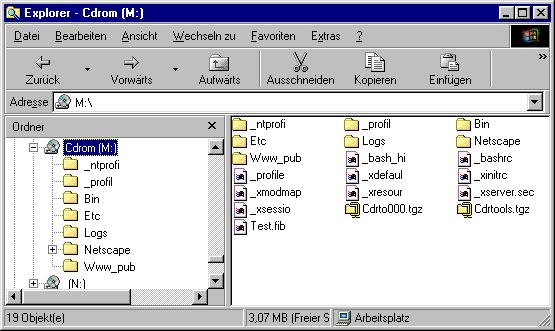
allerdings sind hier die Namen 8 Zeichen gekürtzt
(_ntprofi statt .ntprofile)
aber ich möchte ja eh das Verzeichnis für
Linux sichern - da gehts ja!
Den R/W Rohling kann ich nun auch wieder löschen.
Dazu darf er nicht mehr gemounted sein!
also ggf das Verzeichnis /cdrom verlassen
Arktur:/cdrom # cd /opt/schily/bin
und dann die CD ausklinken
Arktur:/opt/schily/bin # umount /cdrom
Nun kann man die CD löschen. Die Eingaben dazu sind wie beim Brennen, nur das man nun noch die Option zum löschen blank mit der entsprechenden Methode, hier schnell also fast angibt: blank=fast
Arktur:/opt/schily/bin # ./cdrecord -v dev=0,6,0
speed=4 blank=fast
Cdrecord 1.10 (i586-pc-linux-gnu) Copyright (C)
1995-2001 Jörg Schilling
TOC Type: 1 = CD-ROM
scsidev: '0,6,0'
scsibus: 0 target: 6 lun: 0
Linux sg driver version: 3.1.24
Using libscg version 'schily-0.5'
atapi: 0
Device type : Removable CD-ROM
Version
: 2
Response Format: 2
Capabilities : SYNC
Vendor_info : 'YAMAHA
'
Identifikation : 'CRW4416S
'
Revision
: '1.0h'
Device seems to be: Generic mmc CD-RW.
Using generic SCSI-3/mmc CD-R driver (mmc_cdr).
Driver flags : SWABAUDIO
Drive buf size : 1566432 = 1529 KB
Current Secsize: 2048
ATIP info from disk:
Indicated writing power: 5
Reference speed: 2
Is not unrestricted
Is erasable
ATIP start of lead in: -11940 (97:22/60)
ATIP start of lead out: 335975 (74:41/50)
speed low: 0 speed high: 4
power mult factor: 3 5
recommended erase/write power: 2
A2 values: 5A A6 14
Disk type: Phase change
Manuf. index: 43
Manufacturer: Acer Media Technology, Inc.
Trying to clear drive status.
./cdrecord: Drive needs to reload the media to
return to proper status.
Blocks total: 1166730 Blocks current: 1166730
Blocks remaining: 1166880
Starting to write CD/DVD at speed 4 in write
mode for single session.
dann hat man noch 10 Sekunden, um ggf. abzubrechen:
Last chance to quit, starting real write in 0
seconds. Operation starts.
Blanking PMA, TOC, pregap
hier dauerts dann ein wenig!
Blanking time: 70.944s
Arktur:/opt/schily/bin #
... und die CDRW ist gelöscht.
Weitere Hinweise bitte an mich.
Interessant wäre es ja auch, einen IDE-Brenner
verwenden zu können. Aber leider wird mein alter (RICOH 7060A) nicht
unterstützt.
Eine ausführliche deutsche Beschreibung
von Eduard Bloch finden Sie unter:
http://sites.inka.de/~W1752/cdrecord/doku.de.html/
Helmut Hullen schrieb mir in der schan-user-Liste:
Ich mache die vorbereitenden Schritte so:
----------- mach-cd ---------
#! /bin/sh
# produziert Arktur.iso nach /hbd2
# Helmut Hullen 9.2.03
Quelle=/mnt/hdb4/Arktur/quelle
test -d $Quelle || exit
Isoziel=/mnt/hdb4/tmp/Arktur.iso
touch $Isoziel
mount | grep hdb2 && umount -f /mnt/hdb2
cd $Quelle
mkisofs -no-bak -l -r -v -hide-rr-moved \
-o $Isoziel .
dd if=$Isoziel of=/dev/hdb2
# die Zeilen mit "hdb" sind nur nötig, wenn
# nicht gebrannt werden soll, sondern eine
# Partition erzeugt werden soll
-------------- Ende des Skripts ---------
Weitere Informationen zum Brennen unter Arktur findest Du auf der
Installations-CD, in
/usr/src/ods-server.tar.gz
Viele Gruesse!
Helmut